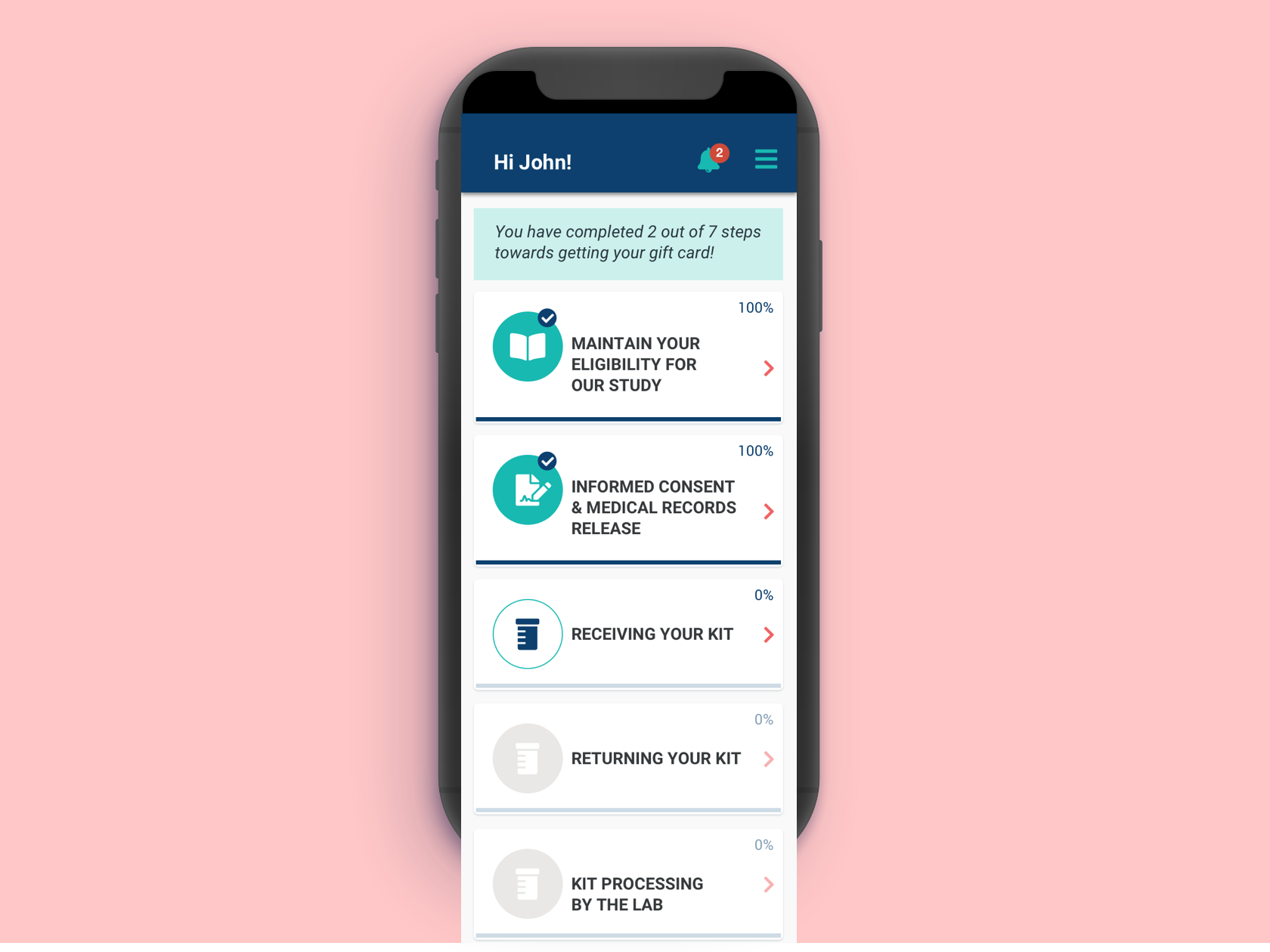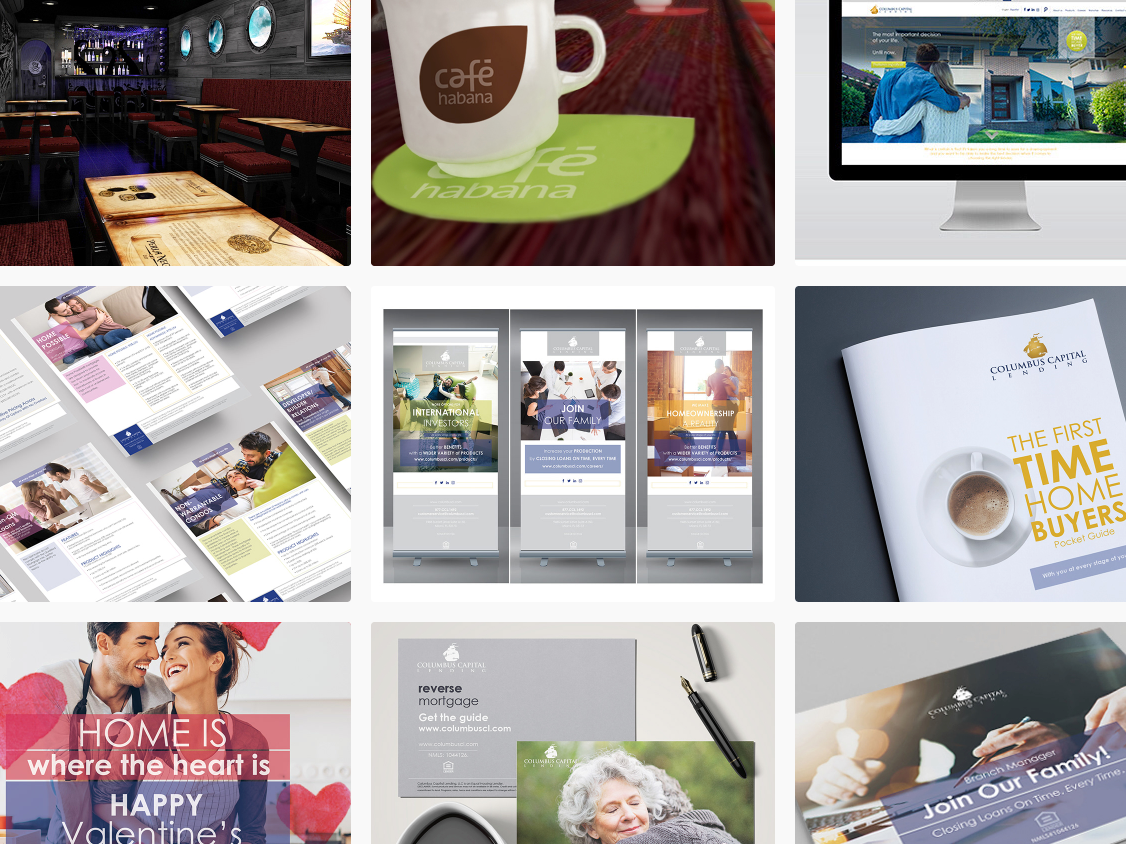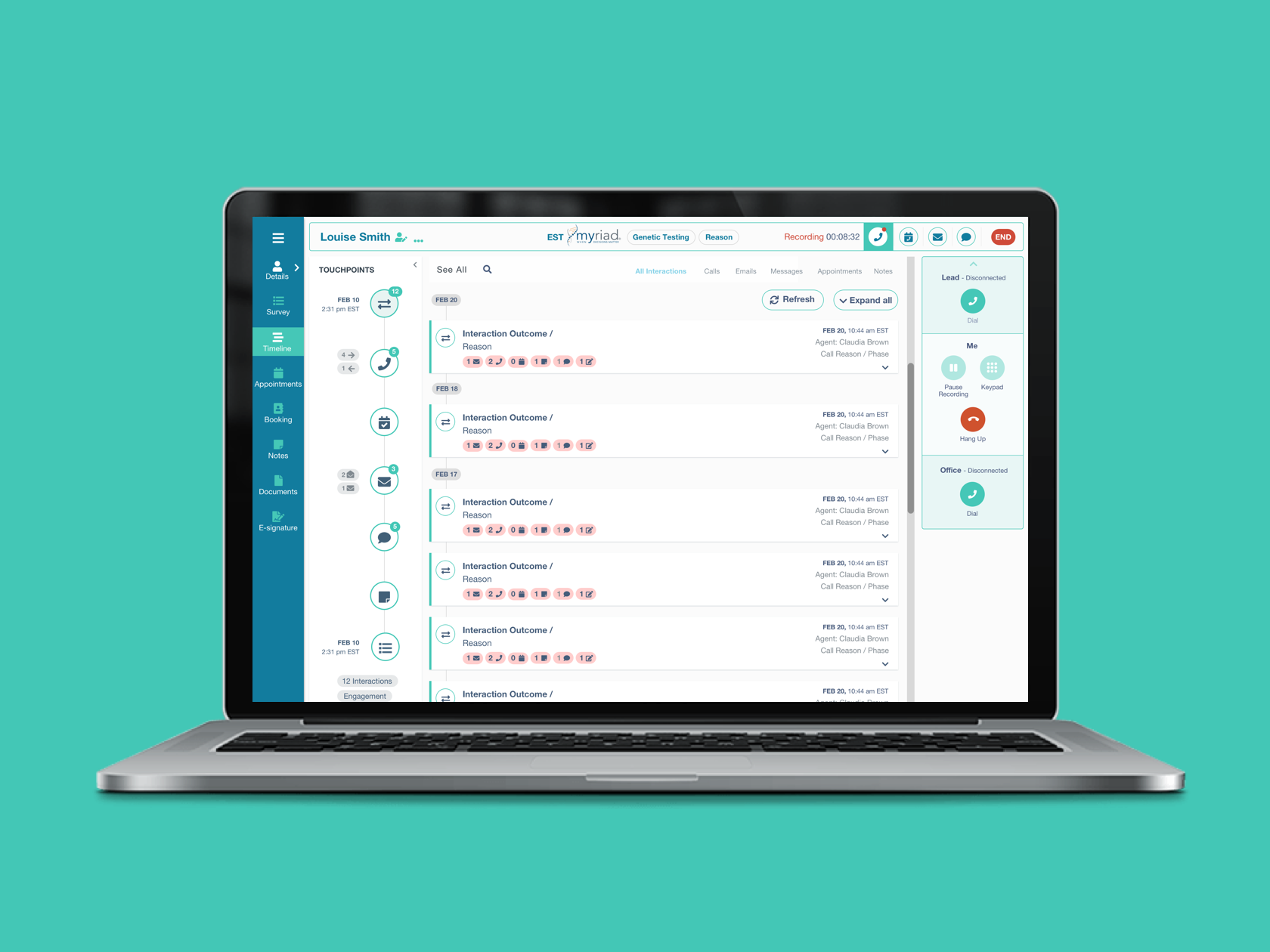Overview
Note this is a case study in progress.
Imagine a bustling hub where connections between patients and healthcare clients for clinical trial studies and new commercial devices come to life. At 83 Bar, our dedication lies in streamlining the process for all stakeholders involved in clinical trials and healthcare studies. With every connection made, we move one step closer to advancing healthcare and improving lives.
In our world, digital marketing reigns supreme. Our digital marketing team utilizes a suite of powerful tools—Campaign Configuration, Campaign Builder, and Survey Builder—to craft compelling campaigns aimed at reaching out to patients for clinical trial participation. With precision and strategy, we lay the groundwork for impactful patient recruitment.
But our journey doesn't end there. Enter our dedicated team of nurses and Call Center agents, armed with our Call Center web application. Their mission? To contact, educate, and recruit patients with care and efficiency. Behind the scenes, the Agent Scheduling App ensures seamless coordination, allowing Call Center Managers to organize agents' schedules with precision.
In the quest for patient-doctor connections, we offer the Physician Finder App—an essential tool utilized by both agents and patients to locate offices and providers. Meanwhile, the Office Management App supports medical offices in patient recruitment, while the Activation Hub empowers users within physician's offices to manage patient journeys and information with ease.
And what about the patients themselves? They remain at the heart of our endeavor. With our Study Tracker application, patients can monitor and engage in real-time communication during studies, ensuring a comprehensive cycle of care and support.
The challenge & problems
Our project centers on refining campaign management within the healthcare domain. Our mission is to craft an intuitive platform tailored for strategists and configuration analysts, simplifying the process of configuring, constructing, and overseeing digital campaigns. As part of this endeavor, we're also reimagining a platform dedicated to survey creation and management.
Our project boasts three key objectives:
Enhancing User Experience: Our foremost aim is to streamline the user experience, particularly for strategists and analysts. Currently, navigating through disparate layouts and scattered information poses a challenge. Our goal is to reorganize and optimize the platform for seamless usability.
Centralizing Platforms: We're consolidating all vital campaign and survey-related information into a single, unified platform. Presently, this data is scattered, hindering effective management and collaboration. Our solution seeks to centralize these processes, promoting efficiency and cohesion.
Empowering User Control: Through our redesign, we're empowering users across various roles with increased control over their respective areas. This ensures smoother interactions and fosters improved outcomes through enhanced collaboration and communication channels.
Approach with Strategists & Analysts:
We devised a platform offering strategists & analysts complete control over campaign creation, information, and management. This includes integrating data from diverse sources for informed decision-making.
Crafted a user-friendly interface to facilitate seamless campaign creation and management, ensuring a smooth journey from inception to completion.
Introduced a streamlined interface enabling strategists to effortlessly create and manage surveys as part of their campaigns, from initiation to completion.
These efforts were aimed at enhancing user productivity and fostering a more personalized healthcare experience for patients.
My role and timeframe
Role: As the sole Product designer, I played a pivotal role in a cross-functional remote team dedicated to improving campaign management within the healthcare ecosystem. My responsibilities spanned the entire project lifecycle, from the initial research phase to the final testing with real users. Working closely with the Product Owner, Project Manager, Front End and Back End Developers, Quality Assurance Specialists, and other team members, I focused on delivering a seamless and user-centric experience for all stakeholders involved.
Timeline: The project was a complex undertaking, given the diverse software components involved. As a result, we encountered several timelines that necessitated prioritization based on user needs, business requirements, and technical constraints.
To comply with my nondisclosure agreement, all information in this case study is my own and does not necessarily reflect the views of 83 Bar. This is a case study in progress.
Starting with research in the design process
The image below is a guide for the design process I followed for these projects in general but is important to note that not every project followed the same steps in the exact same order.
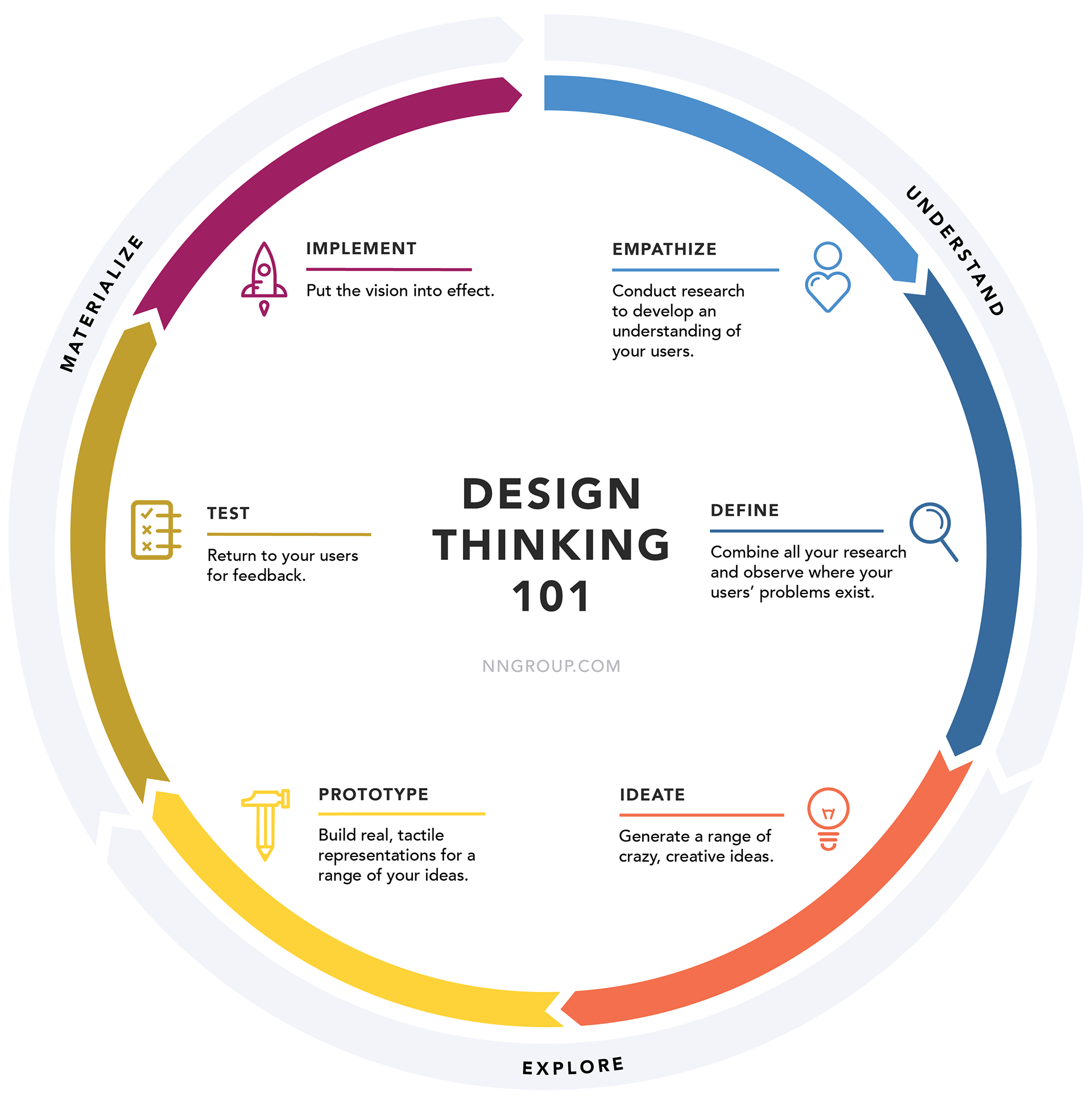

Starting each project we set key milestones to make the process organized
Defining a design process to follow
Planning UX research & usability testing in stages
Creating visual design guidelines to keep consistency and communicate the brand/product values
Maintaining/establishing a design system
Early Insights from the Field and Our Apps in Use.
In our project journey, we embarked on an immersive exploration of the existing apps and processes used by strategists and analysts in crafting surveys and campaigns within the healthcare ecosystem. Employing methods like the Cognitive Walkthrough, we delved deep into the functionality of the Survey Builder app, among others.
Engaging six users, a mix of strategists and analysts, we simulated real-world scenarios where they interacted with the Survey app, creating and managing surveys for campaigns. Similarly, we scrutinized the campaign management aspect, despite lacking internal apps tailored for this purpose. Through guided walkthroughs and open-ended inquiries, we gleaned invaluable insights into user needs, preferences, and pain points.
Our findings shed light on critical areas for improvement:
Collaboration between strategists and clients emerged as crucial, necessitating seamless facilitation of changes and corrections. However, the absence of collaborative features in the current app posed challenges, often prompting users to resort to external software for initial survey versions.
The survey creation process was marred by a lack of essential features such as duplicating, copying, and sharing surveys. Additionally, clarity issues with question types and configurations compounded user frustrations.
In the realm of campaign creation and management, users expressed a dire need for collaborative tools, including features for sharing, commenting, and publishing. The cumbersome process of creating campaigns in external software and duplicating them for automation further exacerbated user woes.
The absence of visual elements displaying events within campaigns led to confusion and errors, underscoring the need for clearer representation.
Users clamored for a comprehensive set of features to test campaign and event logic before going live, aiming to mitigate potential mistakes and enhance efficiency.
These insights serve as guiding beacons, illuminating our path forward as we endeavor to address user pain points and elevate the user experience within our app ecosystem.
Initial exploration to understand our Personas
In our pursuit of creating user-centric solutions, we've gained valuable insights into the needs and preferences of our Strategists and Analysts at 83Bar. Here's a glimpse into their personas:
Strategists & Analysts:
Desire access to extensive campaign information: They rely on comprehensive campaign data to make informed decisions, driving effective strategies.
Not necessarily technology experts: While they play a vital role in campaign management, they may not possess advanced technical skills.
Collaborate in teams: They work collaboratively with colleagues and clients, navigating continuous changes and client feedback to ensure campaign success.
Need for visualizing campaign elements and event logic: They seek clear visual representations of campaign components and event logic to enhance understanding and decision-making.
Avid users of external software: They often leverage external tools for content management and diagramming, supplementing their workflow.
Preference for written communication: They rely on written communication channels to engage with stakeholders, facilitating effective collaboration and feedback.
By understanding these personas, we can tailor our software solutions to address their unique needs and pain points. Through optimization of functionality and usability, we aim to deliver a seamless experience for all users, fostering efficiency and success in campaign management.
Competitive Analysis
In our quest to refine our application and ensure its competitiveness in the market, we embarked on a thorough analysis of competitor applications. Our aim was to uncover their strengths and weaknesses, drawing inspiration to enhance our own offering while addressing user needs effectively.
For the Survey Builder component, we scrutinized a range of tools including Google Forms, Survey Monkey, Typeform, and Qualtrics. Through this analysis, we gleaned valuable insights, such as the importance of incorporating features like a Questions and Answers Bank, visualizing conditionals in questions, and providing different question types as templates. These insights were instrumental in refining our Survey Builder to streamline question creation and minimize the risk of errors.
Similarly, our analysis of Campaign Builder tools like Hubspot, Mailchimp, and Marketo shed light on key areas for improvement. We noted the significance of including prebuilt tools such as goals, sequences, and timers to expedite campaign creation. Additionally, we recognized the value of enabling users to easily preview all elements within events and visualize campaigns by flow or phases.
By leveraging insights from competitor analysis, we've honed our application to stand out in the market and meet the evolving needs of our users. This iterative process ensures that our solution remains at the forefront of innovation, delivering optimal value and functionality to our users.
Ideation
Information Architecture / Site Maps / Lo-Fi Wireframes.
“...how might we help our Users to have a better experience when ...?”
As part of the current project, we conducted various evaluative research sessions, including an analysis of the Information Architecture of the existing applications.
To begin, we initiated a content inventory process, followed by employing techniques like card sorting and clusters for efficient content classification. The primary objective was to organize all the information systematically and group or regroup it as necessary. By collecting and organizing the data into clusters, we crafted a comprehensive site map encompassing all the company's applications and their respective information. This site map served as a blueprint, enabling us to unify the products while streamlining their design and development process.
To create a cohesive layout that could be utilized across all company apps while displaying relevant information for each user, we designed lo-fi wireframes based on the concept of cards. This card-based approach allowed us to tailor the content appropriately for different user types. For example, agents would only see cards specific to the call center application, whereas managers could access cards for managing their team, as well as those used by their team members.
Space management emerged as a fundamental concern, and the card concept offered a flexible solution by allowing us to restructure information more effectively to accommodate various formats, including responsiveness for different screen sizes.
By adopting this unified approach and employing the card-based design, we ensured that each user group received the necessary information while maintaining consistency and responsiveness across all applications. The result was an enhanced user experience and streamlined management of content for the entire suite of company applications.
The surveys in both the research phase as in the testing were implemented through Maze. The Ideation process was designed using Miro, Figjam, and Lucidchart. The Hi-Fi design wireframes were designed using Sketch app for the initial projects and Figma for the latest. Invision and Figma were the platforms for Prototyping.
The solutions
Based on the insights gathered from our early research and app usage, we have identified several key solutions to address the challenges faced by our users:
Enhanced Collaboration Features: Recognizing the critical importance of collaboration between strategists and clients, we will prioritize the integration of collaborative tools within the Survey Builder app. This includes features for real-time sharing, commenting, and version control to facilitate seamless communication and iteration.
Improved Survey Creation Tools: To streamline the survey creation process, we will introduce essential features such as duplication, copying, and sharing of surveys within the app. Additionally, we will enhance the clarity of question types and configurations to minimize user confusion and frustration.
Streamlined Campaign Management: In response to users' struggles with campaign creation and management, we will develop dedicated tools within the app to simplify these processes. This includes the integration of pre-built templates, goals, sequences, and timers to accelerate campaign setup and execution.
Visual Representation of Events: To address user confusion regarding event logic within campaigns, we will implement visual elements that clearly display the sequence of events. This visual representation will provide users with a clear understanding of campaign flow and minimize errors.
Comprehensive Testing Features: Understanding the importance of testing campaign and event logic, we will introduce a comprehensive set of testing features within the app. This includes tools for simulating campaign scenarios, validating event logic, and identifying potential issues before campaigns go live.
By implementing these solutions, we aim to enhance the overall user experience and efficiency of our Survey Builder and Campaign Management apps. Our goal is to empower strategists and analysts within the healthcare ecosystem with intuitive tools that enable seamless collaboration, streamlined workflows, and informed decision-making.
Campaign Configuration
Manage client information & campaign configuration
To comply with my nondisclosure agreement, to understand in particular every software/platform it is necessary to access the information of each particular project as this is a general view of all software or system of software at 83Bar.
Campaign Builder
Build & Manage campaign flow and event logic
Some of the key features that we added were:
Added features for collaboration like sharing, commenting, updating, publishing, etc
Created the event logic (automation of the campaign) in the same place as the flow of the campaign
Added a dedicated set of tools for creating goals, sequences, decisions, etc
Added the elements to configure the events visually displayed next to the campaign flow
To comply with my nondisclosure agreement, to understand in particular every software/platform it is necessary to access the information of each particular project as this is a general view of all software or system of software at 83Bar.
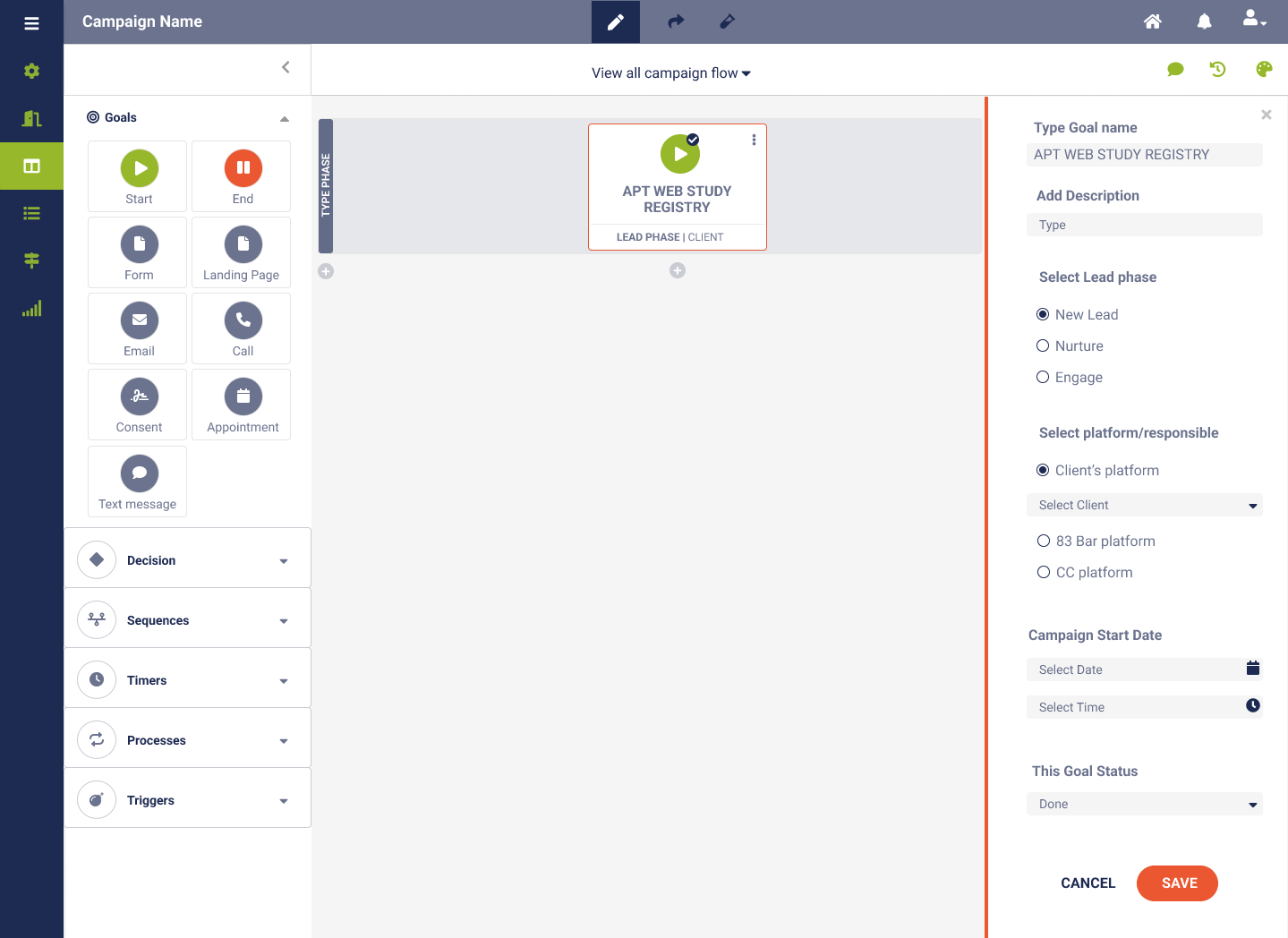

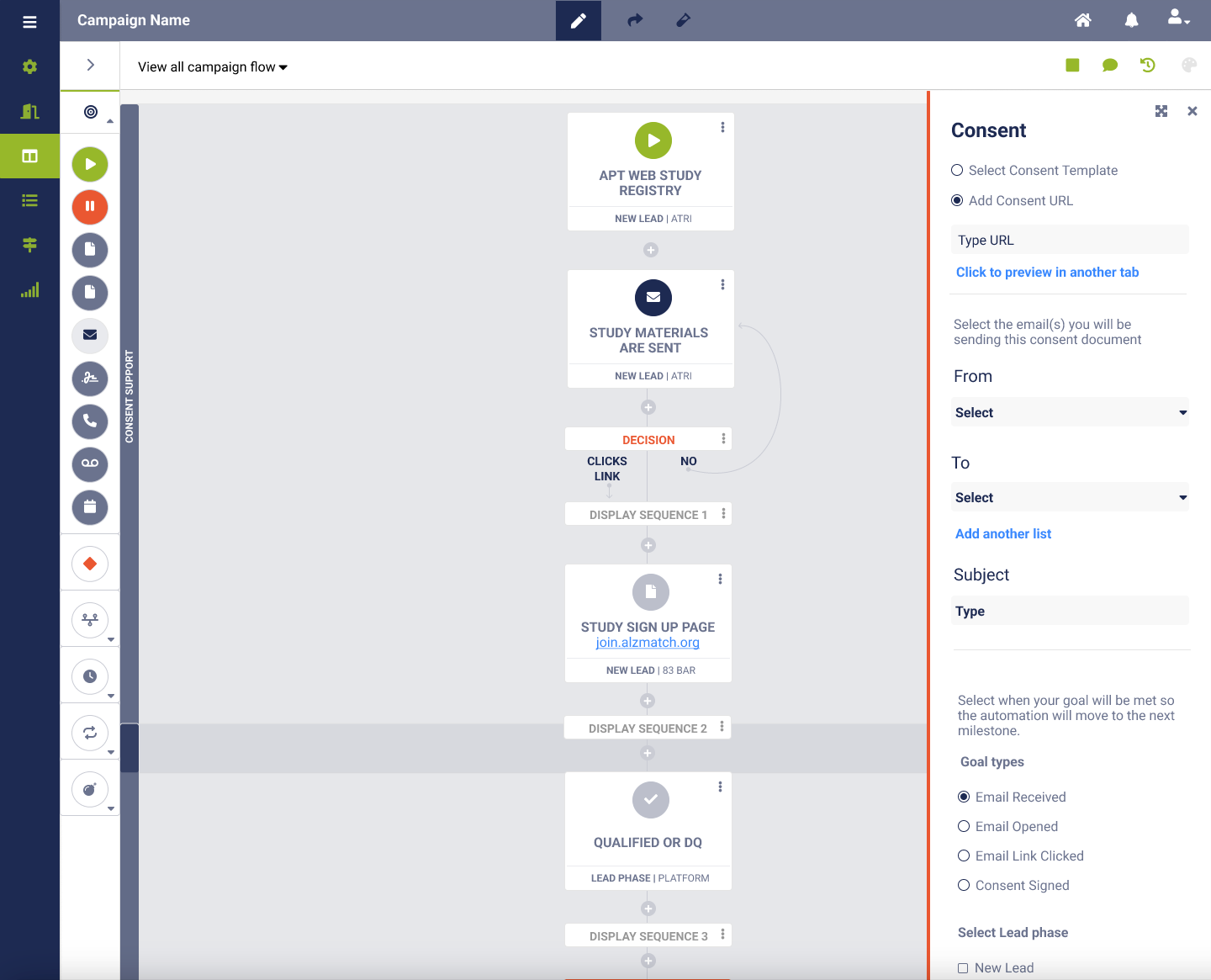
Later Iterations & adjustments based on testing
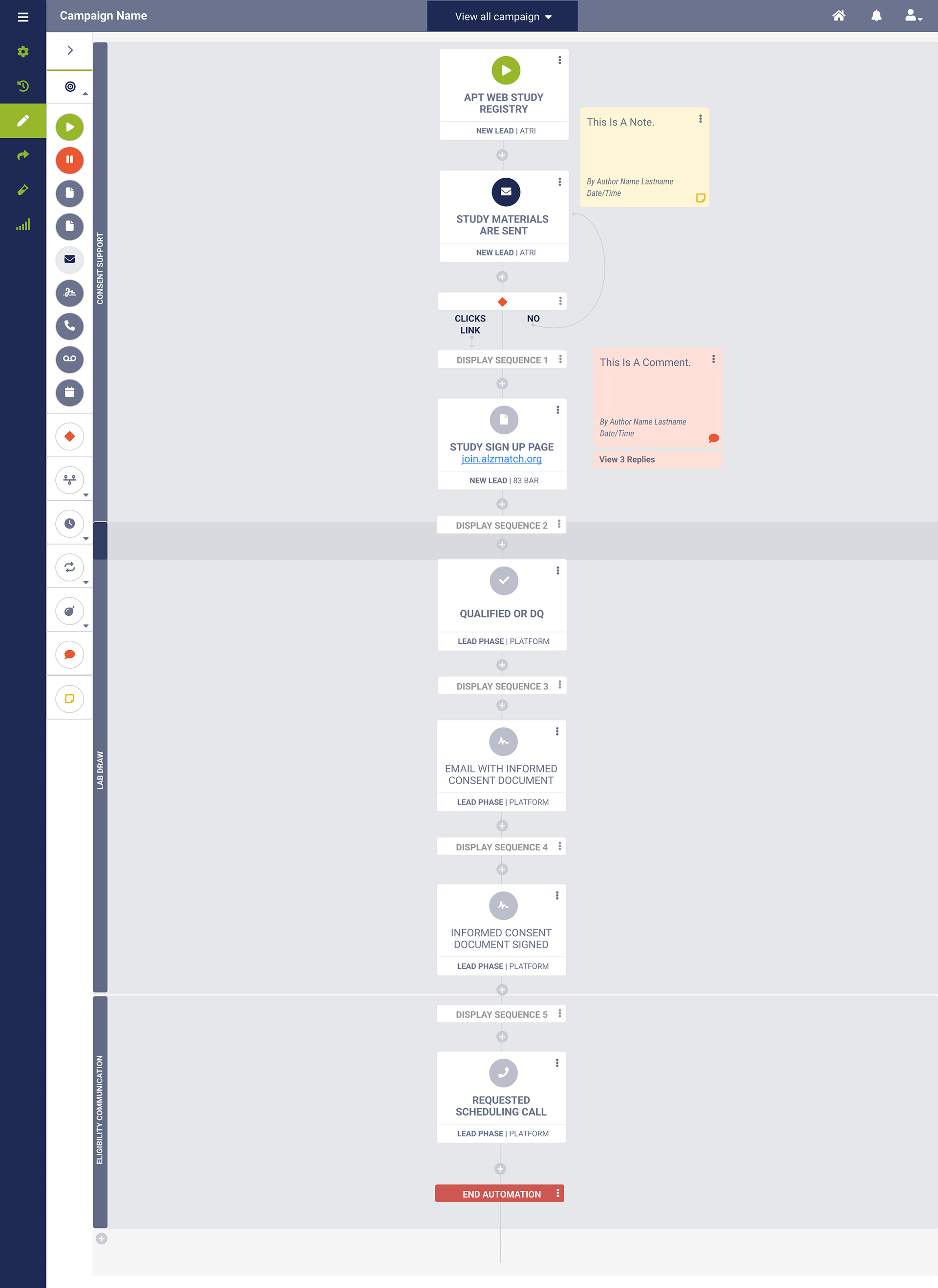
Survey Builder
Build, Edit, Share & Publish surveys
Some of the key features that we added were:
Added Collaboration tools like users, comments, notes, history versions, etc
Improved and created duplicating, copying, and sharing survey functions
Included disqualifiers and conditional and added functionalities to modify the questions as needed.
Simplified and clarify the labeling in the configuration of the surveys
Include templates for question types, frequent questions, and answers
To comply with my nondisclosure agreement, to understand in particular every software/platform it is necessary to access the information of each particular project as this is a general view of all software or system of software at 83Bar.
See the Video with Early Prototyping in Figma
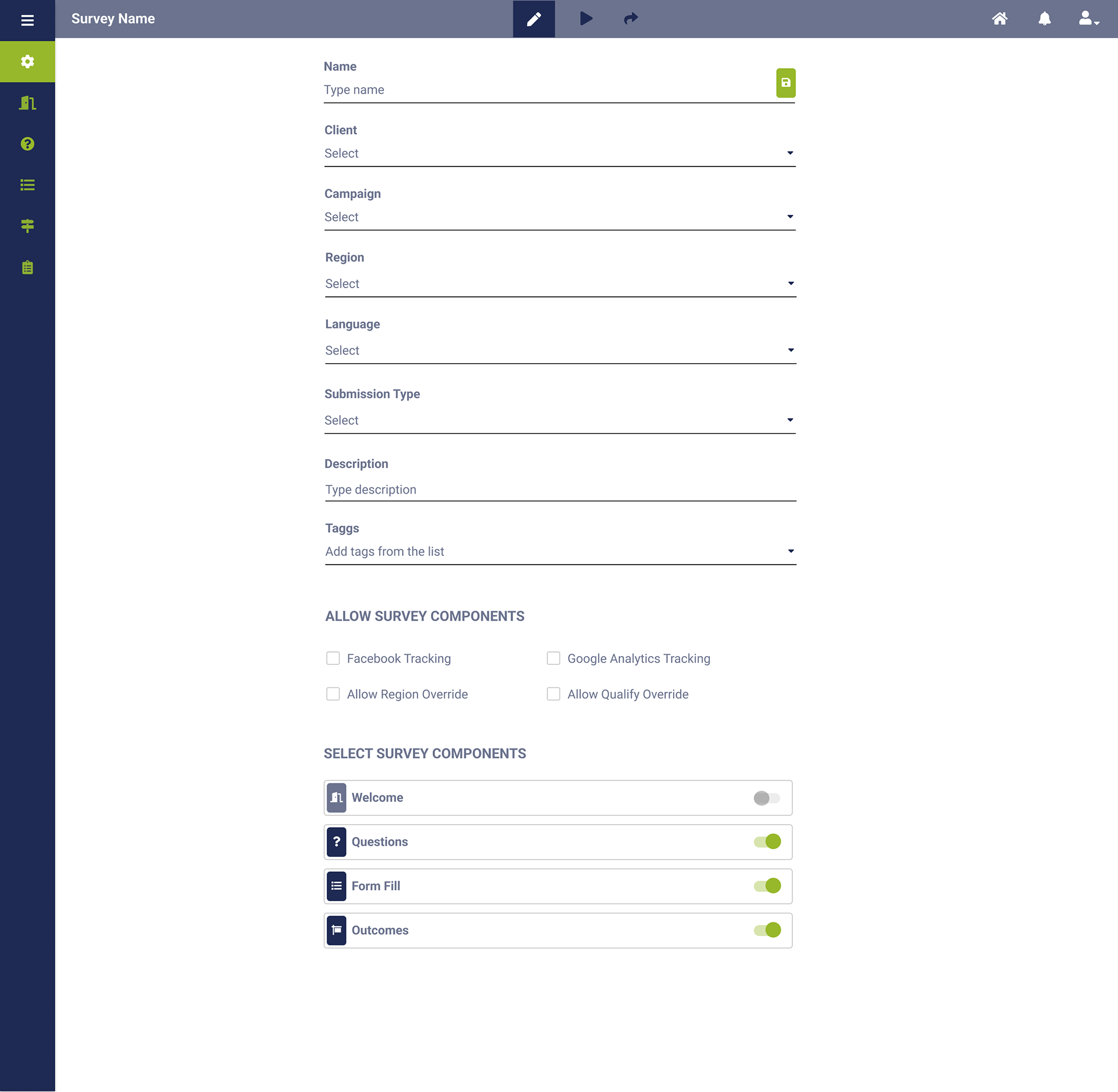
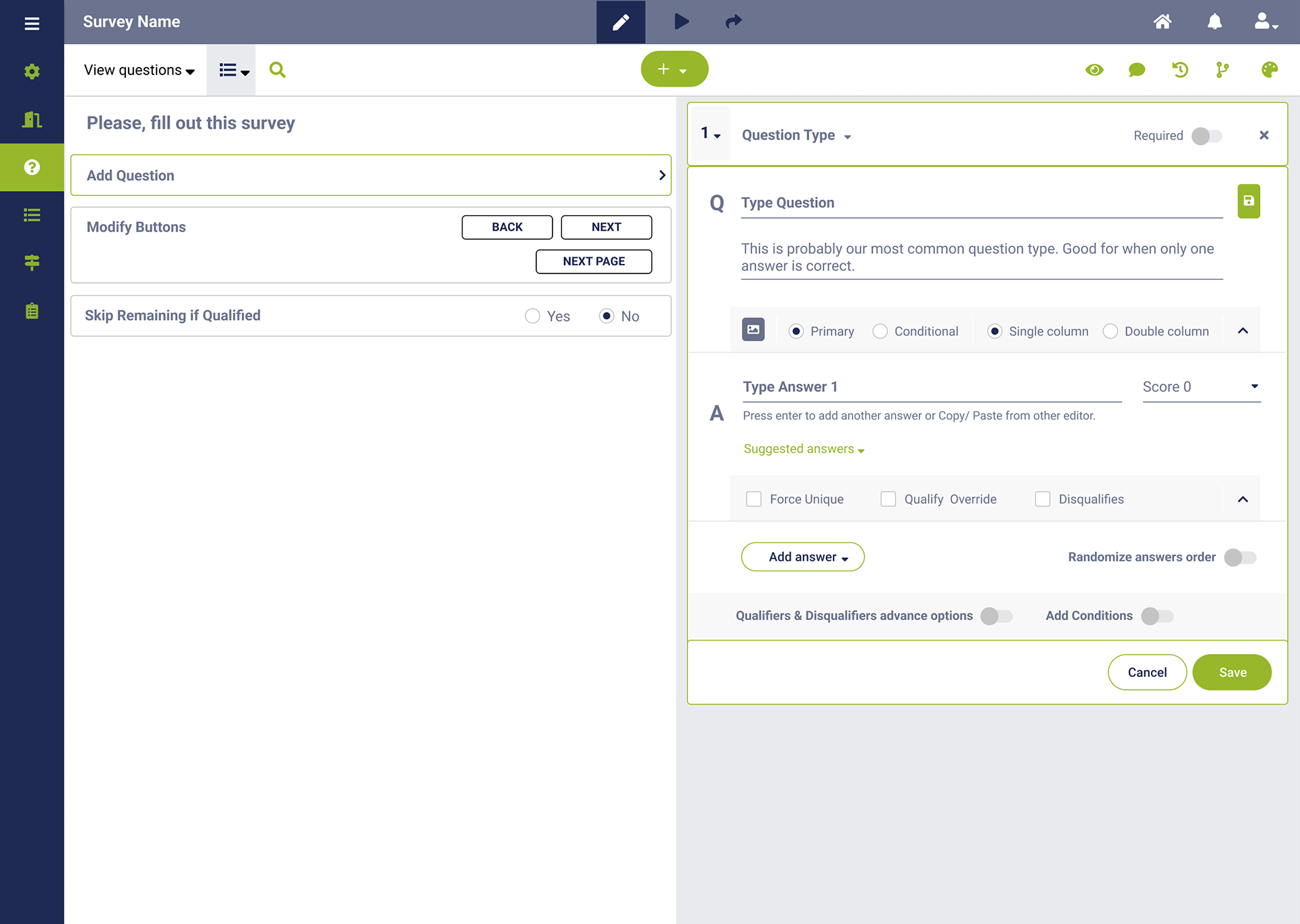
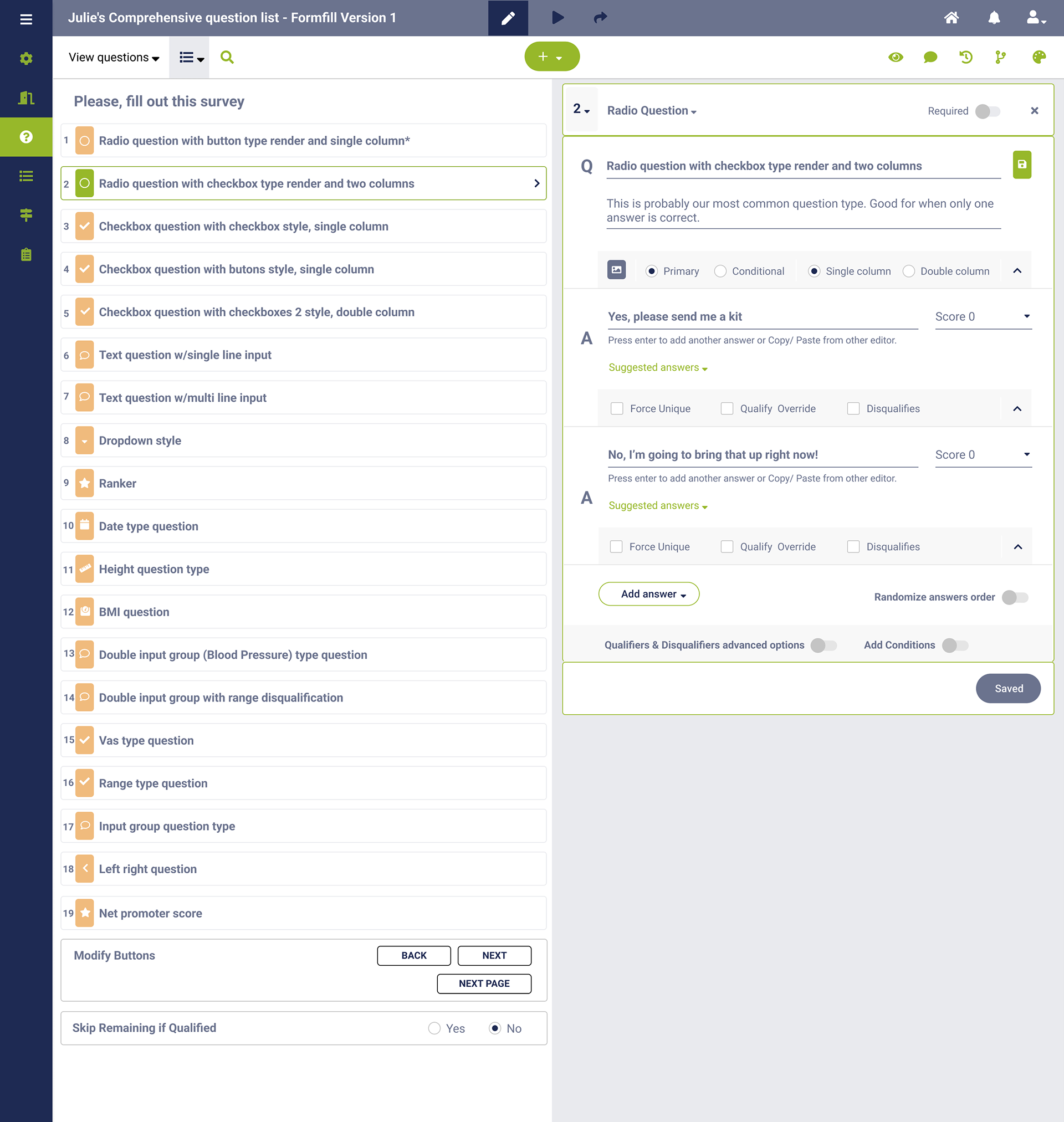

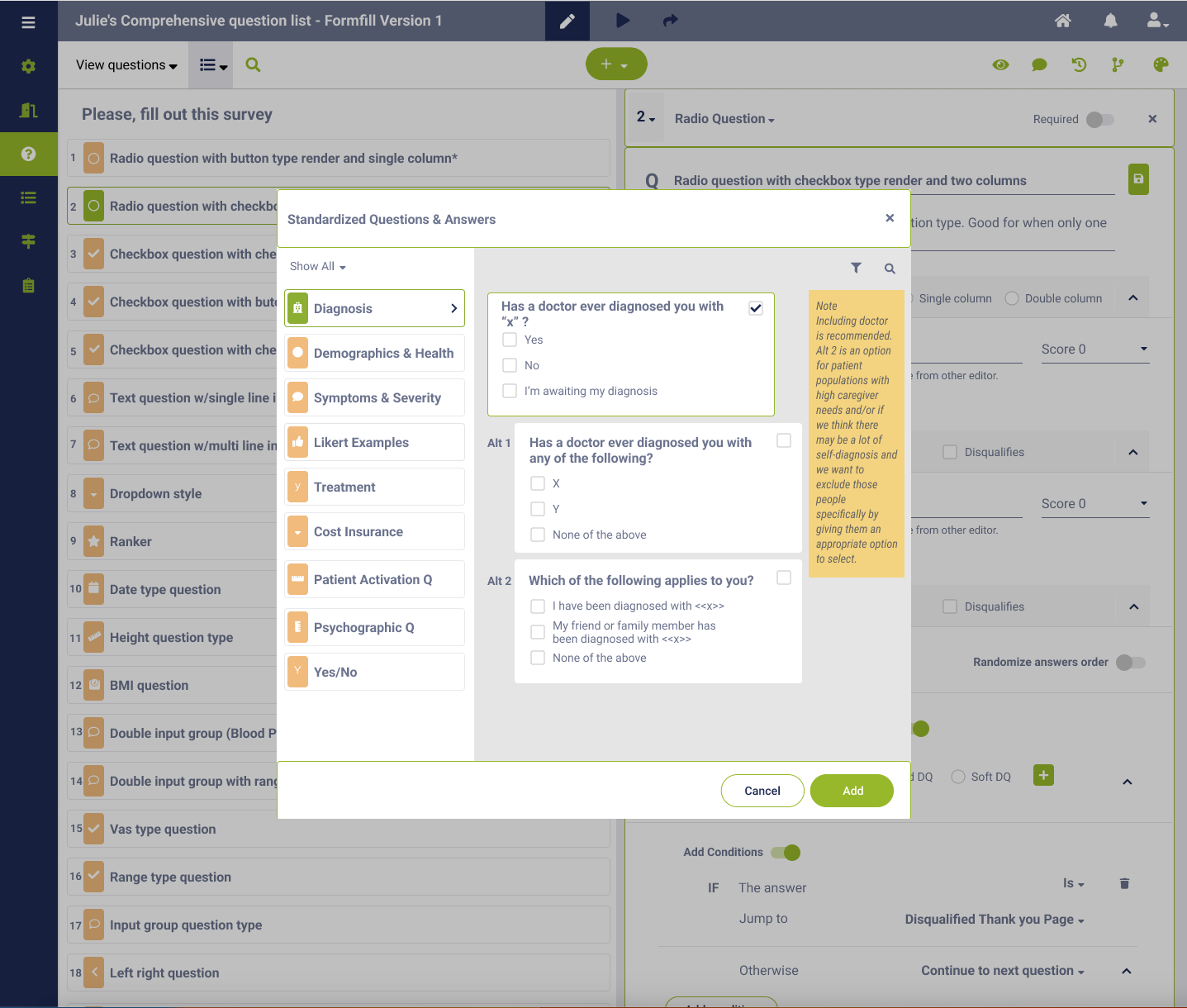
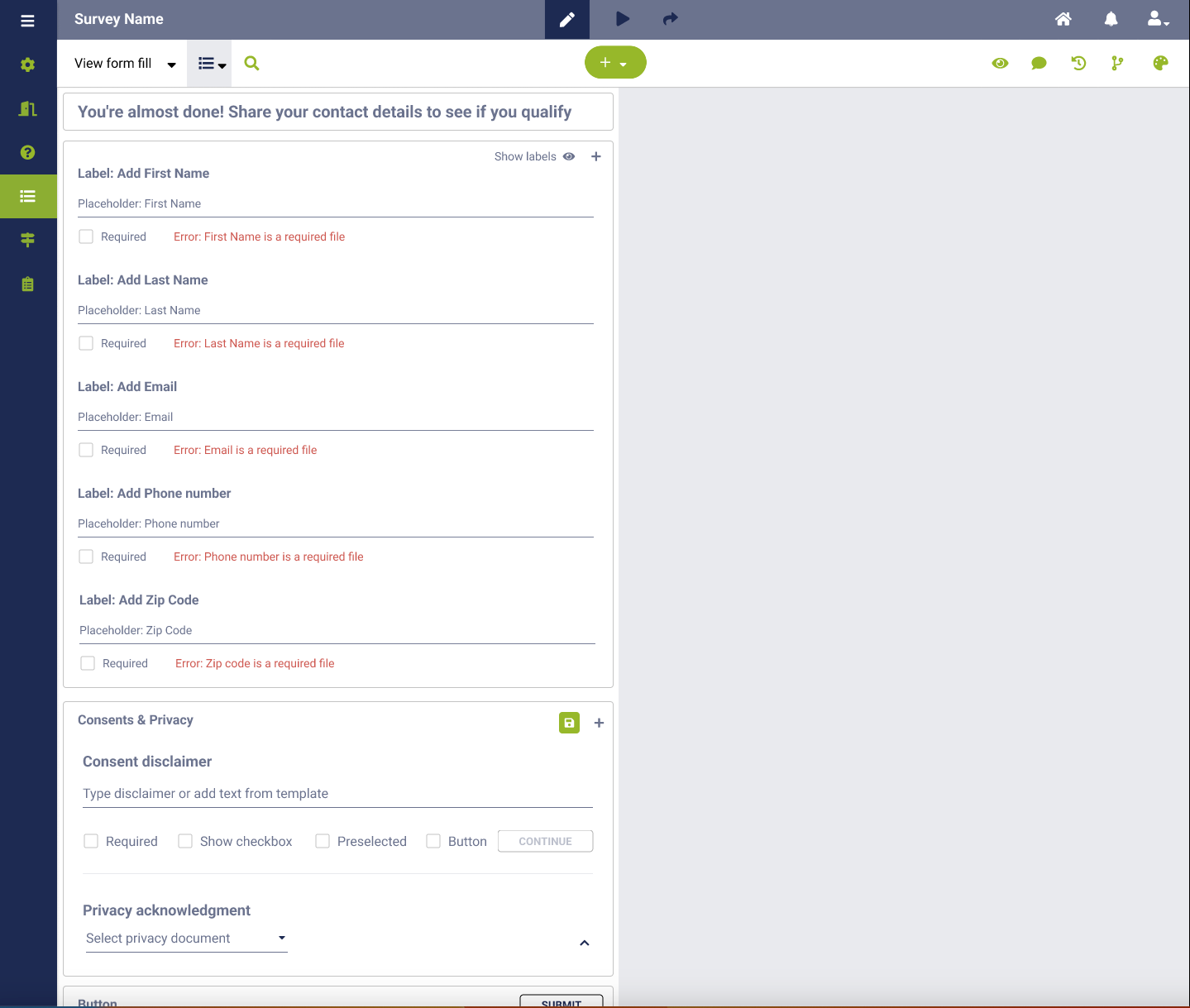
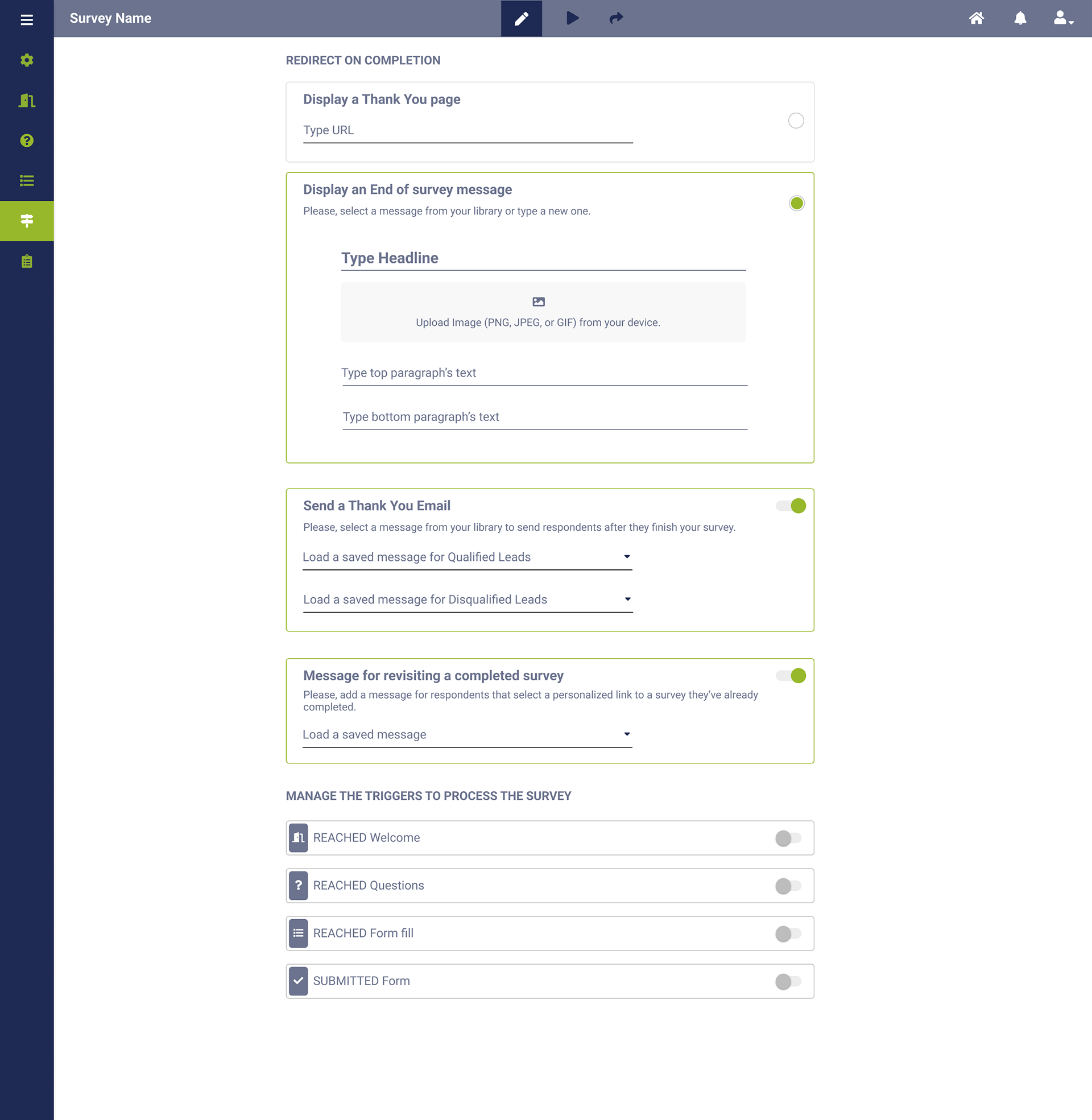
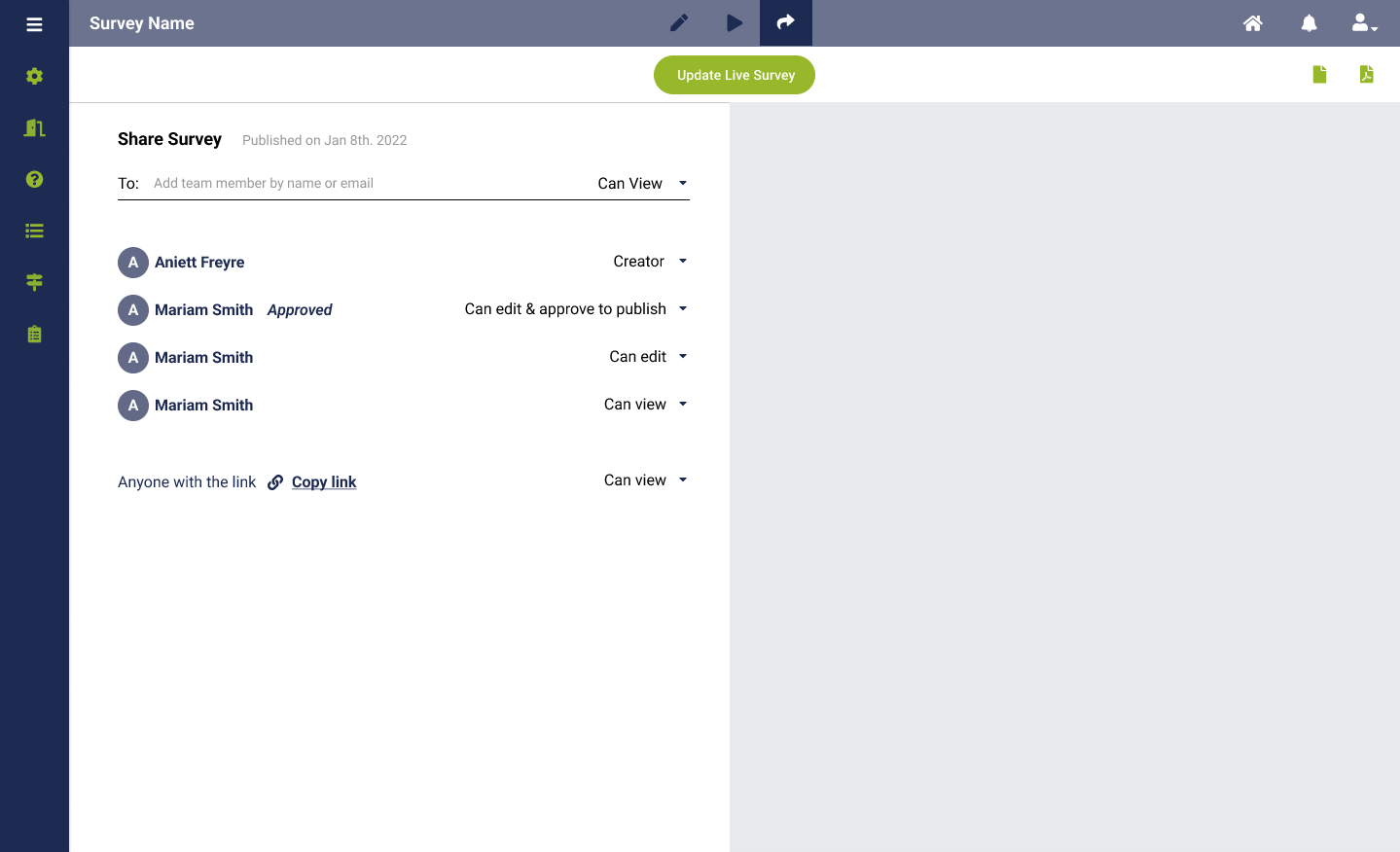
Validating the solutions: Usability Testing
As part of the current project, multiple sessions of evaluative research were conducted to gather feedback from end-users concerning the redesigned apps' usability, process, and accessibility.
To assess usability, we employed the Cognitive Walkthrough research technique. Usually, five to six users were interviewed and guided through the prototypes, where they were encouraged to think aloud and provide feedback on their features. We also posed open-ended questions to elicit valuable insights from the users.
We also sent surveys through Maze with prototypes included with the goal of keeping frequent interaction of the users with the work in process and gathering their insights within the process.
The data collected from these sessions was organized using a Feedback Grid, allowing us to categorize and analyze the feedback systematically. This approach facilitated a comprehensive understanding of the users' perspectives and experiences, enabling us to identify areas for improvement and make informed design decisions.
See below an example:
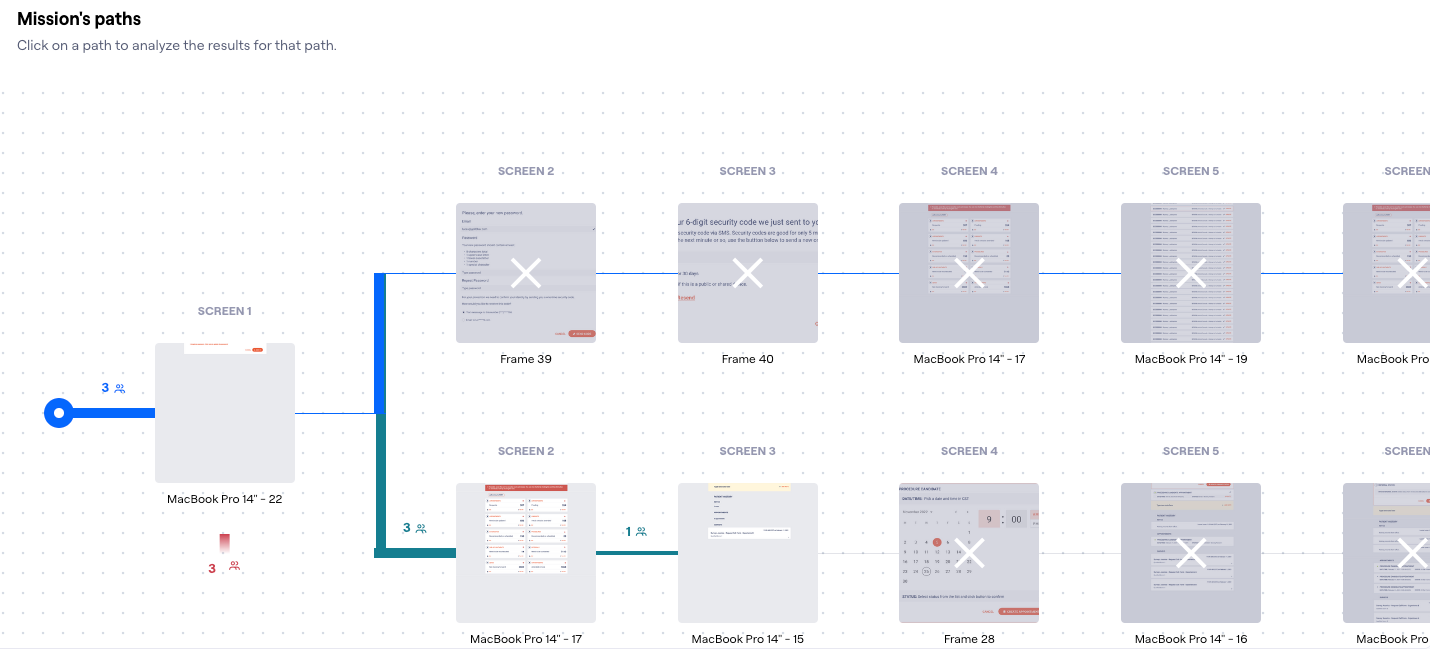


Outcome. What's next?
It is crucial to highlight that throughout the product design life cycle, we have considered these products at various stages, including minimum viable products, initial versions, and those in design/development production. To ensure continuous improvement, we generate new solutions and versions each week based on user feedback obtained from their daily app usage.
Looking ahead, the primary focus for the next version of all these products is to place a significant emphasis on accessibility. We recognize the importance of accommodating extreme users who require specific attention, ensuring that our apps are inclusive and usable by everyone.
Additionally, we have plans to dedicate resources to exploring how AI can enhance and streamline our design process and products. By leveraging AI capabilities, we aim to improve efficiency and accelerate the development of innovative solutions, enabling us to deliver even more impactful and user-friendly experiences.
Case Study In Process...